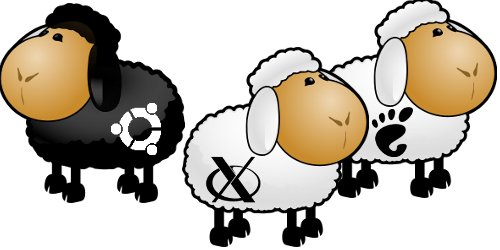My last post, I kindly offered to split into two because I knew that both portions were going to be large. And then, as sometimes happens, I got distracted by Peace Corps life (mostly reading actually….) and never got around to updating you on what’s been going on at my primary project, NYS Mombasa.
Well, it’s almost all good news actually!! I know, shocking isn’t it! I was just as shocked when this ball started rolling as well. So let’s begin with me getting back from Nairobi. I had just gotten back sunday night when on monday morning principal talked to me and informed me that we would be moving the computer lab that morning and I would be teaching starting that week. I believe this was on May 15th or something. Hold on, let me look at a calendar… May 11th. So on May 11th, we moved the computers into the new, shiny computer lab. it’s big! The ceiling isn’t falling down! There is minimal dust! And it even has an office, and space for 24 computers! And that’s not even cramming. I could cram another 12 in if I really wanted to!
We moved all the machines, which were thankfully just imaged, and then I began what other would consider boring, but I found one of the most exciting things i have done here: i began setting up the network! And dual booting the machines, so now each machine runs Windows XP and Ubuntu 8.10. They are all networked, and networked to a printer, which the teachers are loving, because before they would have to go to a special single computer to print. I also got a rudimentary server running, but that hasn’t seen much work since install. Not enough time.
Why? Because I am now working 11 hour days in this lab. I get in at 7am and do about an hour of maintenance before the walk ins start happening. I am still on a 6 class a week schedule, which is only 12 hours of actual, official teaching, but on top of that I also have two scheduled classes for teachers, and then a policy of “If the door is open, use the computers.” Foot traffic has exploded from the people who want me to “give them deep knowledge of computer,” to people who want me to teach them AutoCAD (which, sadly, I cannot do aside from finding and making available free CAD software). I am also running open lab from 4pm – 6pm where I specifically stay to answer any questions people have. Needless to say, I have been very busy at site since May 11th. Or was it the 18th? I forget. Peace Corps time.
I regret to inform though that the new crop of students has not really affected the teaching experience as related last semester. These are completely fresh students, whereas before they were end-of-first-year students who had had computer, but nobody told me, not even them when I asked them. I was hoping that maybe with completely fresh students I could get off on a better footing, so we went outside for all first classes and just talked about ICT. I am trying really hard to slow my speech, speak simpler english, use kiswahili, but still same results: nobody talks, the blank stares, everything.
I have thus adjusted my curriculum and my own expectations. Upon reviewing the Internataionl Computer Drivers License (ICDL) syllabus, and realizing it takes 150 hours to complete, whereas I have only 20 hours with them, I have come to the conclusion that teaching to this spec would be impossible. Thus, I just go slowly by slowly (a kenyan english-ism) and try to be practical, but while trying as much as possible to still teach concepts over specifics. For example, at the login screen, I try to explain the simple concept of username and password, and how they are very common in all of computing, instead of just saying click here and type this. But on the other end of the spectrum I have actually dropped the class on hardware vs. software, etc. It’s just not practical enough to keep them interested. I don’t quite know how or when I will explain what the Operating System is, but I feel like when I tell them to switch to Ubunutu for the first time, it might be appropriate.
I have also come to the conclusion that I am just not a good “Intro to Computer,” teacher for NYS. I am coming to terms with this fact: it just does not itnerest me overly so. I do wish NYS would finish with creating their new curriculum and send all the real computer teachers back to the camps, so that the volunteers could go back to their inital goal which is new-idea generation, as I understand it. I do like teaching the teachers: they are attentive, seem to be taking notes, and in general seem to appreciate the potential impacts computers can bring to their lives. And the open lab sessions bring the students who are eager to learn about comoputers, so that can be a very rewarding time as well.
I will end with a list of pieces of tech I am either using, are intrigued in and whatnot, as well as some projects. I will also try to put up links where appropriate.
- I plan on using Ubuntu’s apt-cacher to make updating the ubunutu side of the computers far easier. It allows me to only download something once and then it distributes it to all of the other computers. It is not working properly at the moment, and I have not come upon a definite reason why not. I may end up setting up my own repository instead.
- For free CAD software, I plan on using the Community Edition of qCAD. It is open source and available in most major Linux Distrobution repositories. However, I have not fully looked into the best way to compile it for windows. Also, one of the teachers, Njau (who is loving linux at the moment), needs to sit down and learn it because he knows CAD software and I don’t.
- I am currently working on a set of scripts that snag full-content RSS feeds from the net, and then generate a “Daily Newspaper” style website on a completlely local server. I feel this is the best way to provide daily updated information to the teachers, in a networked environment. By leveraging the standard formatting of RSS, I am hoping to minimize development times of the software, as well as reduce overall size, letting me focus on making it user friendly.
- Hopefully soon I will be able to sit down with the Italc suite of tools which will allow for an open source means of screen watching and remote-control, though it will also allow for on screen demonstrations to all the computers at once I am hoping, which is the next best thing to me having a projector.
- I want to also set up a local authentication and storage server so that all the students can get a networked space to store work and whatnot. Right now my data policy is, “If it’s on the computer when I image it, sorry. I will try to give 48 hours before I image a machine.”
- For imaging, I ended up using PING. It is small, lightweight, comes with heaps of other low-level disk tools, and just worked when clonezilla wasn’t. Not to say clonezilla is bad in anyway, and there seems to be a lot of development effort going on there, but it just did not work.
- I need to start writing up tutorials for basic computer use. I am just currently torn between writing it up for ubunutu or windows. I still don’t know if I should switch to Ubunutu, just for practicalities sake. I think I will do a post on that later.
Ok, this post is certainly long enough. I hope you have all enjoyed it. I have been busy, and I am hoping to stay that way until august, when school goes on holiday, and I am sure I will need one too!
Til next time, cheers!